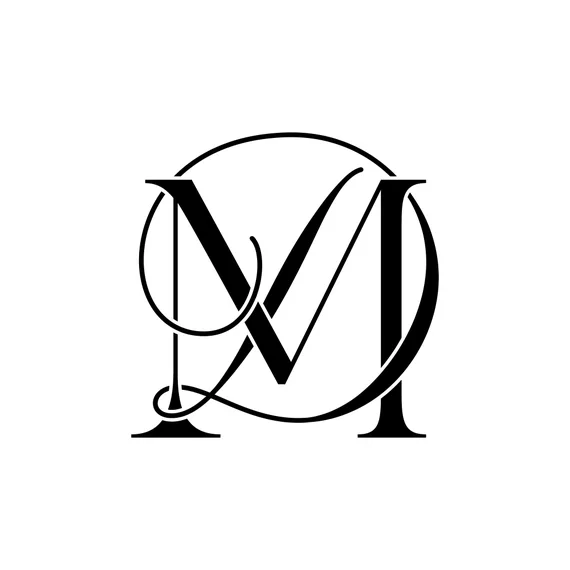Importance of Hosting in SEO


Gary Illyes of Google offers advice on how to use Google's best practices to outrank your rivals. He'll give you pointers on SEO and all things Google Search Algorithm.
Introduction to Web Hosting:
What is a Hosting
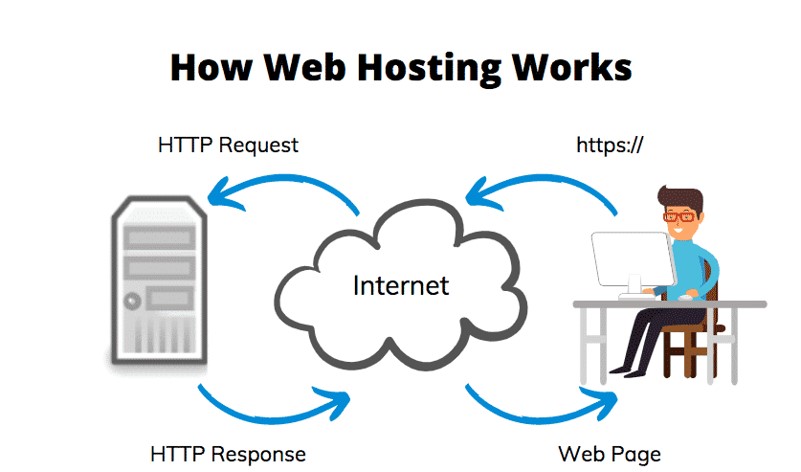
How Web Hosting Works
Web hosting is an online service that allows you to publish your website files onto the internet. So, your website is accessible to anyone with internet access. It typically refers to the service you receive from a web hosting company like Vodien Singapore in actual life.
Your website can live and be saved on web hosting servers so that it can be accessed on the wider web. A website hosting plan is a requirement if you want your website to be live online, or in other words, if you want people other than you to be able to see it.
Where to buy Web Hosting in Singapore

Web Hosting Plans Compare
How to Purchase a Domain and Hosting
Select the domain extension that best suits your needs.
From a reliable registrar, purchase a domain.
Select a host that meets their requirements and open a new hosting account.
Point their new domain name to a new DNS and explain what the term “DNS” means.
Considerations When Choosing Web Hosting in Singapore
Functions of the Website:
Professional blog – Basic hosting would suffice
Online-store: Ecommerce – Reliability & speed
Where to buy hosting in Singapore:
uVodien (SG)
uGoDaddy (US)
uSiteground
What is WordPress Hosting
The primary distinction between WordPress hosting and standard web hosting is that WordPress hosting is typically designed with WordPress in mind and may even come with extra features like premium plugins that are not available with standard web hosting.
Choosing A Hosting

SEO & Web Hosting
How to Pick the Ideal Web Hosting Provider for Your Website
Know the requirements for your website.
Verify the Hosting Contracts Subscription Period.
Look for uptime and server reliability guarantees.
Verify the host’s guarantees and refund policy.
Recognize the Upgrade Options You Have.
Check the Basic Features of the Host.
TYPES OF WEBHOSTING
Shared Hosting
You share the server with other website owners when you sign up for a shared hosting plan. That implies that some software programmes and your actual server are shared. (Vodien, Godaddy, etc.)
There are compromises associated with this kind of joint plan. However, they are made to be as user-friendly as they can be. To help you quickly launch your website, several hosting companies offer one-click installation for widely used scripts and content management systems.
VPS Hosting
Cloudways
Best Web Hosting for SEO | Factors to Consider
5 Best Web Hosting Providers for SEO
Cloudways, a managed cloud hosting platform, is what we reckon the best hosting for SEO has to offer. As your website is likely to remain up all year long, it optimizes it with a faster load speed, 99.9% uptime, and higher SEO ranks.

SEO & Web Hosting
High Uptime
The percentage of time that your website is available and online is referred to as uptime. The greater your uptime, the less likely it is that users will arrive at your website just to find it unavailable, driving them back to the search engines and maybe jeopardising your results.
Server Location
Ideally, you want your data center located as close as possible to the majority of your site visitors.
VPS Over Shared Hosting
A shared hosting server with numerous spammy websites on it can harm the reputation of your website. Additionally, sharing may result in a slower-loading website and increased downtime.
Security
Without a robust security system, your website may experience harmful problems including hacker attacks, spam sites, and bogus backlinks. All of these items have the potential to lower your Google rankings and trigger a manual action.
Customer Support & Flexibility
Hosting companies provide hassle-free integrations, such as SSL, automatic backups, and multiple hosting options.
Does downtime affect Google ranking?
How a period of downtime can effect your ranking in search engines like Google is a crucial element to take into account for your hosting and CMS. The loss of search rankings that results from website unavailability causes a long-term loss of visitors for weeks and months after the initial interruption.
How To Resolve Website Downtime SEO Issues
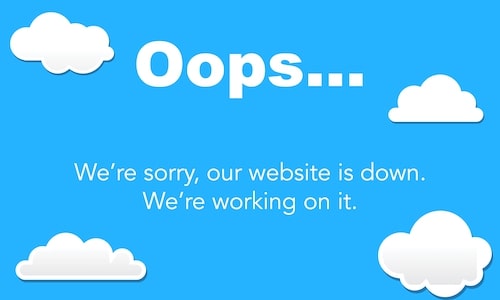
Opps Website is Down
While many issues might cause the website to be down, and is beyond control, what webmasters and owners can do is to be able to take timely actions when that happens.
A number of tools are available that offer website checks from a worldwide network of servers.
Uptime Robot
A free website monitoring tool is called Uptime Robot. Every 5 minutes, it checks your websites and notifies you if there are any issues.
Downtime Monkey
Downtime Monkey offers similar features. Receive notifications with synchronization through email, SMS, Twitter, Slack, and other channels.
Why are changes not showing up on my Website?
There are two types of problems that are probably the source of your modifications not appearing in WordPress when you view your website: caching issues or working with incorrect details.
Caching Problems
At times, your website may not be loaded due to caching.
To see how your webpage should appear after you made changes with no cache, use the following web URL:
(Your-Website.com)/?nocache
Web Browser Cache
By keeping information about each website you visit in its cache, web browsers speed up browsing. If a website has changed since your last visit, your browser will automatically overwrite any cached information with the new information when you return. Browsers may fail to recognise minor changes or show the most recent version of the website. You must manually delete the cache in your browser to resolve this issue.
Due to the potential impact on your website’s load time—a ranking criterion for search engines—hosting is crucial for SEO. Better search engine rankings and content users result from speedier websites. Furthermore, hosting can affect your website’s security, which is crucial for both users and search engines.
Best Hosting Providers for SEO are ones that offer speeds and flexibility when it comes to server space. VPS is preferred over shared hosting for that matter. Another important consideration is data center ideally to be located in Singapore, if your website visitors are expected to be from Singapore.