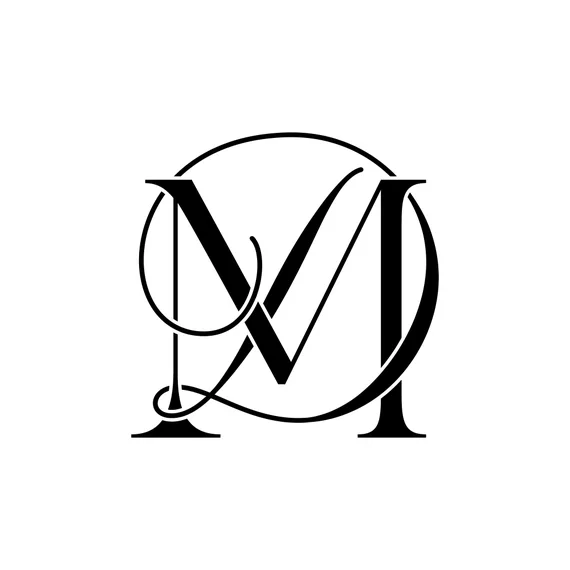PageSpeed Insights & Core Web Vitals | How to Score 100%


Gary Illyes of Google offers advice on how to use Google's best practices to outrank your rivals. He'll give you pointers on SEO and all things Google Search Algorithm.
Introduction to domain registrar:
What is Google PageSpeed Insights
Google found that 53% of consumers will abandon a mobile website if it takes longer than three seconds to load.
Therefore, it is crucial for digital marketers to create quick web experiences so users can browse more pages on the website, convert more, and make more purchases. Google once argued that speed and income are equal.
You can find and address problems that can cause your site to load slowly with the help of the Google PageSpeed Insights tool. There is a need for improvement because website speed affects SEO and conversion rates.

Score 99 in PageSpeed Insights
Page speed comprises of two factors:
How long it takes a browser to receive the very first byte from a web server is known as the “time to first byte.”
The amount of time it takes for a page to fully load its content
One of the tools created by Google to assist webmasters in analysing the speed of their site on desktop and mobile devices and comprehending its performance is PageSpeed Insights. Additionally, it offers recommendations for the suggested fixes.
The tool offers laboratory and field data regarding a page. In a controlled setting, lab data is gathered and used to track down performance problems. Capturing blockages in the actual world might not always be possible. So while field data has a narrower set of indicators to work with, it aids in capturing the authentic, real-world customer experience.
How Google Uses PageSpeed Insights
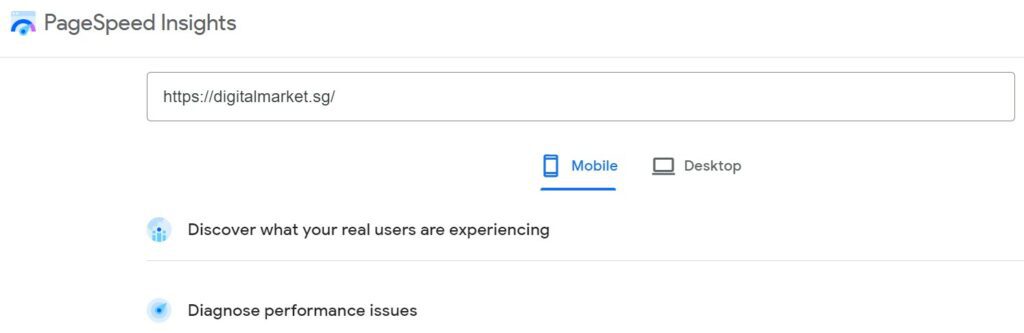
Best Domain Registrars
Why PageSpeed Matters
Page speed is important for two main reasons:
- User experience – faster pages lead to happier users
- SEO – fast pages are favored by Google and other search engines
How to Score a Perfect 100% on Google PageSpeed Insights
Here are four steps you can take to ensure that your pages score 100% on Google PageSpeed Insights:
- Optimize your images
- Minimize HTTP requests
- Use a content delivery network
- Enable compression
Following these steps will help to improve the speed of your pages and make your site more user-friendly and search engine friendly.
Google PageSpeed Insights is a tool that allows you to measure the speed of your pages and provides recommendations on how to improve them.
The tool analyzes your pages and gives them a score from 0-100, with 100 being the fastest. It also provides specific recommendations on how to improve your page’s speed.
Page speed is important for two main reasons:
- User experience – faster pages lead to happier users
- SEO – fast pages are favored by Google and other search engines