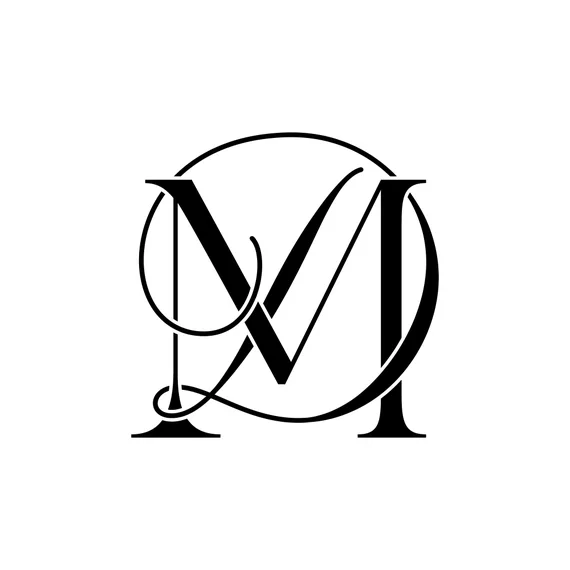WEBSITE ARCHITECTURE IN SEO


Gary Illyes of Google offers advice on how to use Google's best practices to outrank your rivals. He'll give you pointers on SEO and all things Google Search Algorithm.
What is Information architecture?
In order for us to understand where we are as users and where the information we need is in connection to our position, information architecture is the process of creating a structure for a website, application, or other project.
Site maps, hierarchies, categorizations, navigation, and metadata are produced as a result of information architecture:
- Information architecture is what a content strategist does when she starts categorizing and segregating content.
- A designer is using information architecture when he doodles a top-level menu to show users where they are on a website.
- When a SEO Strategist allocate keywords to existing or new landing pages, he is also practicing IA
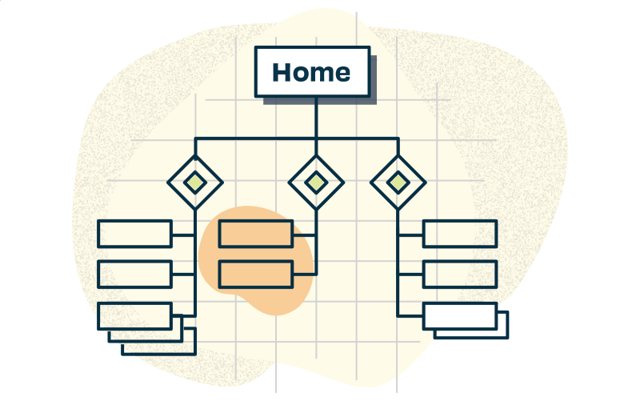
Visual Sitemap in Site Architecture
Qualifying Questions in Information architecture?
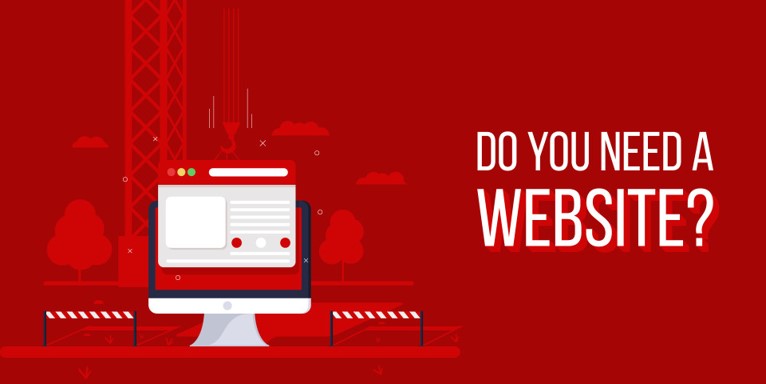
Question to Ask In Site Architecture Planning: Do You Need Website
Business Centric Questions:
►What are your business objectives & goals
►What are pain points that your business is trying to solve for consumers
►Market Research – How do similar competing websites structure their content?
►Who are your target audience, what is their buying behavior like, and what is their persona?
User-Centric Questions:
- What exactly are people seeking?
- What matters to users?
- What connections are there between the pages?
- What is the user flow on our website?
- How does the website assist users in organizing their data?
- How is that data provided to the user back?
- Is that data guiding decisions and aiding the user in his web browsing journey & experience?
What is site architecture in SEO?
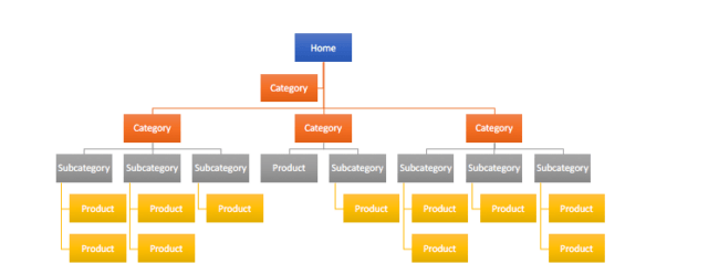
Visual Sitemap of a E-commerce Website
Site Architecture is
- THE WAY IN WHICH THE DIFFERENT PAGES ON A WEBSITE ARE LINKED TO ONE ANOTHER.
- A WEBSITE’S DIFFERENT PAGES AND THE WAY THEY ARE LINKED TO ONE ANOTHER MAKE UP THE SITE ARCHITECTURE.
The technical SEO health of any website rests on its site architecture.
Make sure your website is properly designed and organized if you want to benefit from your SEO focus in mobile usability, site speed, or better international targeting.
Two essential components make up the site architecture:
- How the different types of pages on your website are categorized?
- Internal Linking: The connections between the pages on your website.
For an SEO, understanding site design is essential since it has a major impact on both how search engines can crawl your website and how users can navigate around the website to be led on a user journey with the endpoint being a conversion touch point, be it to convert via purchase, or simply to sign up for newsletters.
The technological soundness of any website rests on its site architecture. There is no question that optimizing site performance is very crucial. However, you must ensure that your website is built and organized correctly in order to benefit from advances in mobile usability, site speed, or better foreign targeting.
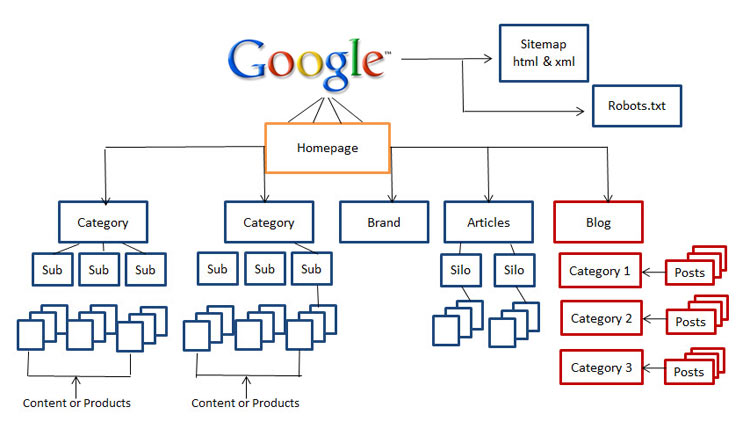
Site Architecture Affects How Google Crawls
Site Architecture Considerations in SEO
- Categorisation: The types of pages on your site.
- Linking: How the pages on your site are connected.
For an SEO, understanding site design is essential since it has a major impact on both how search engines can crawl your website and how users can utilise it to convert.
Building An Information Architecture
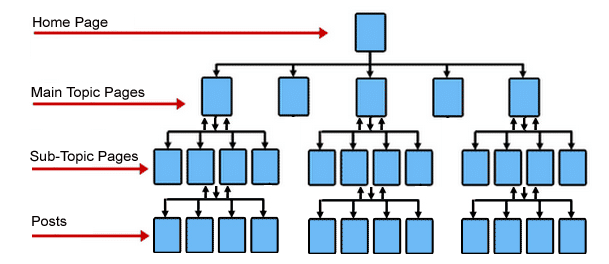
Silo Architecture in SEO
BEST PRACTICE FOR SITE ARCHITECTURE IN SEO
Although site architecture design is the job of the web design team, how the site architecture is laid out would undebatably be the foundation of SEO optimization works.
SEO considerations would include the following:
►Site Crawlability
►URL Structure
►Internal Linking
►Key Content & Keywords
►Duplicate Content
►User Flow & Experience
In summary:
When setting up the Information Architecture of your website, always categorize your content and each page according to these segments:
Pages to serve Purpose of:
1. Educational
2. Transactional
3. Navigational
Categorizing Pages:
By date or time
By alphabetical order
By location
By topic
By target audience
By task or process
By attributes or facets
By combinations of the above
Ideal Taxonomy:
Facet Taxonomy:
SITE STRUCTURE & CRAWLABILITY

Dead End in Sitemap
Your website’s layout will give Google important hints on where to go for the most valuable content on your website.
It aids search engines in figuring out what your website is mostly about or what you’re trying to offer.
Additionally, a good site layout makes it easier for search engines to index and find material fast.
Website architecture is crucial for success whether you have a small or large website because it affects both users and search engines in terms of crawlability and technological factors. This is true whether your website is tiny or huge.
SITE CRAWLABILITY – FLAT ARCHITECTURE
Flat” site architecture is excellent for SEO since it reduces the number of clicks required to get key material from the home page.
With a flat architecture, users (and search engine crawlers) can access every page on your website with no more than 3–4 clicks (the three-click rule).
Users are kept interested and bounce rates are reduced thanks to website architecture, which makes it simpler to access pages and posts in the fewest number of clicks.
Because of the shallow site architecture, link authority flows away from pages with plenty of backlinks (like your homepage) and toward pages you wish to rank (like a product page).
Because of its flat architecture, your website’s webpages can all be found by Google spiders (which maximizes your Crawl Budget).
DEPTH OF KEY PAGE
Pages shouldn’t be buried deep within your site because a strong website layout should make it simple for users and search engines to find your site’s content.
Breadcrumbs and internal linking can assist guarantee that pages aren’t buried deep within your site, but aiming to maintain information within these three tiers can benefit from visualizing your layout.
By doing this, you may prevent your website from having orphan pages, which are ones to which no other pages on your site are linked. In essence, it can only be reached through a direct link and cannot be reached from anyplace on a website.
SITE STRUCTURE & Hierarchy
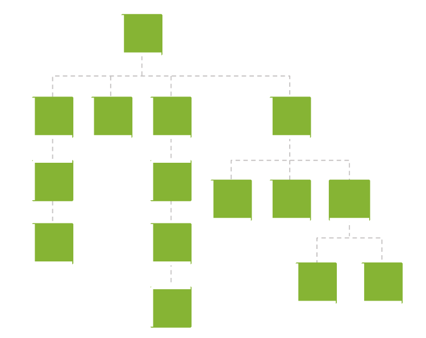
Website Structure Visual Sitemap
The secret to success is building your website’s structure. To design the supporting content, it seems sense to first define your topic clusters, choose the pillar page for each cluster, and then broaden your strategy.
The pages with the most comprehensive content are your pillars. When creating your pillar pages, think about how you might introduce a broader subject at a high level. This is a chance to go deeper into the minutiae inside the pertinent cluster.
Think of them as pages that go into greater detail and address certain queries about the subject at hand. The main pillar page should then be linked from these pages—doing so makes it clear how your information is interconnected.
SILO ARCHITECTURE IN SEO
What is Silo Architecture
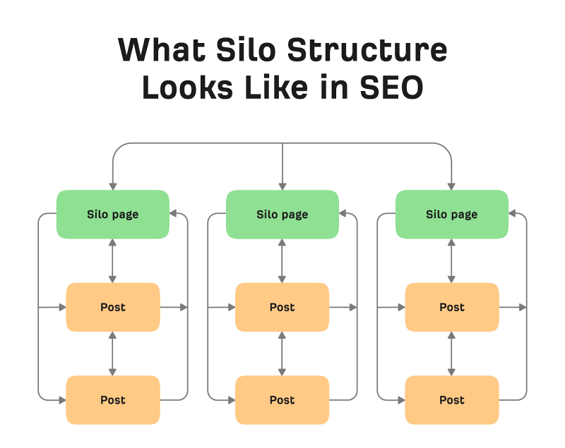
Silo Website Architecture for SEO
Silo structure is a sort of website architecture used in SEO where content related to a single topic is grouped, separated, and interlinked. On your website, this results in neat, separate parts of linked material.
The benefits of silo structure
- Improved top-to-bottom internal connection flow
- Internal linking in context: Silos are collections of similar content. This implies that the internal links inside them are typically relevant to the context.
- A positive user experience
Crawl Depth in Site Architecture
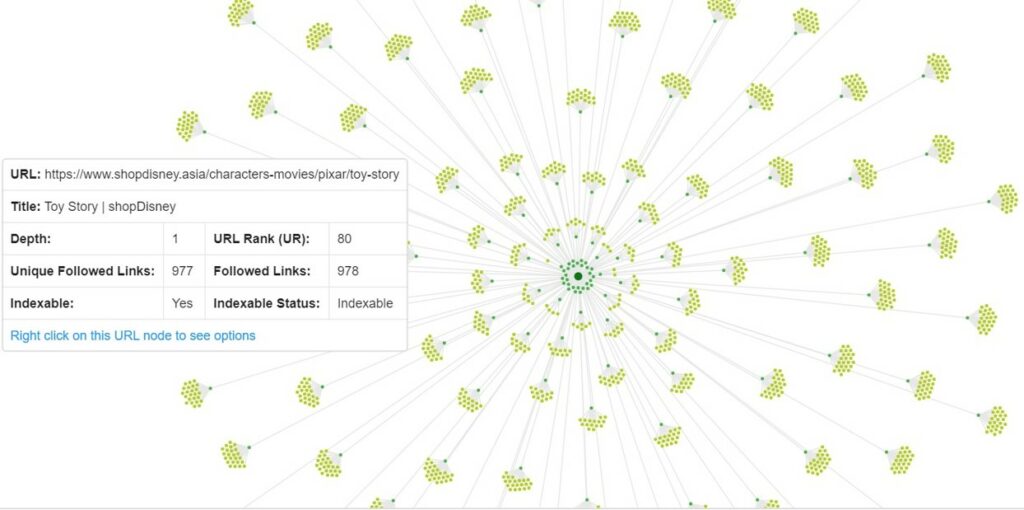
Silo Website Architecture for SEO
If your website includes more than a few pages, manually analyzing click depth is not a simple task. Fortunately, click depth is reported by the majority of modern SEO auditing tools (including Screaming Frog, SEMrush, and more.) However, the majority compute depth beginning from the site, making it challenging to see your complete architecture.
It frequently helps to actively navigate your website in order to fully comprehend its structure. Screaming Frog and Sitebulb are two of the most well-liked visualization tools that can provide simple-to-understand visualizations of your link structure, like the one from Sitebulb.
USER FLOW & EXPERIENCE IN SITE ARCHITECTURE

User Experience 101
⮚Why Site Structure is Important for User Experience
Your website’s usability is directly impacted by the structure you create, and this means making it simpler for users to find the goods, services, or information they’re looking for.
The likelihood that someone will become a client or customer increases if it’s simple for them to find what they were looking for when they arrived on your website.
A well-designed website makes it easier to navigate
You can make a website easier to navigate by carefully planning out its structure to make it as easy as possible for users to find what they’re looking for.
It makes sense that you’d want to make it as easy as possible for a user to flow through the sales funnel by optimising your navigation as one of the primary objectives of content on a website is to help push prospects through your sales funnel.
URL Structure in SEO
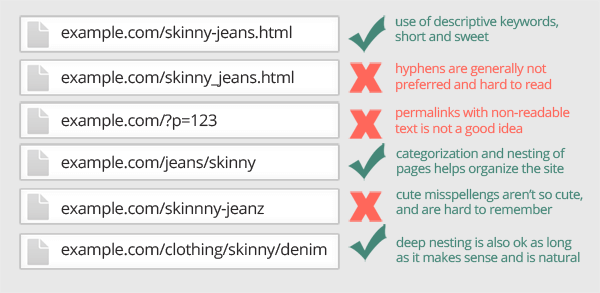
URL SEO BEST PRACTICE
The structure of your website should ideally cluster content under the same subdirectory as the pillar for each topic.
Consider the URL yourdomain.com/pillar as your pillar page.
This would imply that the entire content of your cluster is located at URLs like yourdomain.com/pillar/cluster-page-1.
When possible, arrange your website in this fashion since it helps retain topical relevancy within a subfolder and is known as URL silos.
But this isn’t the only approach. You can still apply this website architectural strategy if you can’t organise your cluster content into the subdomain of the pillar page.
However, if this is not possible due to technological limitations, you can utilise internal linking to highlight the subject relationship between sites. Siloing URLs helps to maintain topical relevance within folders.
Your categories should be properly followed by your URL structure.
Here is an illustration of a common URL structure:
https://example.com/category/subcategory/keyword-keyword
Your URLs don’t need to resemble that precisely. However, it’s crucial that each URL adhere to the same format.
No user wants to read a URL that is formatted as follows:
example.com/store/rackets/default.aspx?lang=en&category=98a20
It’s crucial to create URLs that are easy to use. Most content management systems (CMS), including WordPress, automatically generate a friendly URL based on the title of your page. Typically, it will seem as follows:
example.com/page-title
You can also make straightforward subdirectories.
example.com/topic/subtopic/page-title
Despite being advantageous for user experience (UX), subdirectories are not necessary to accurately represent the architecture of your site. A URL’s structure is less important than internal linking. Consequently, you can format your URLs as follows:
example.com/topic
example.com/subtopic
example.com/longtail-keyword-one
example.com/longtail-keyword-two
Simply use internal links to link them to each other and their parent pages.
Navigtaional Menu
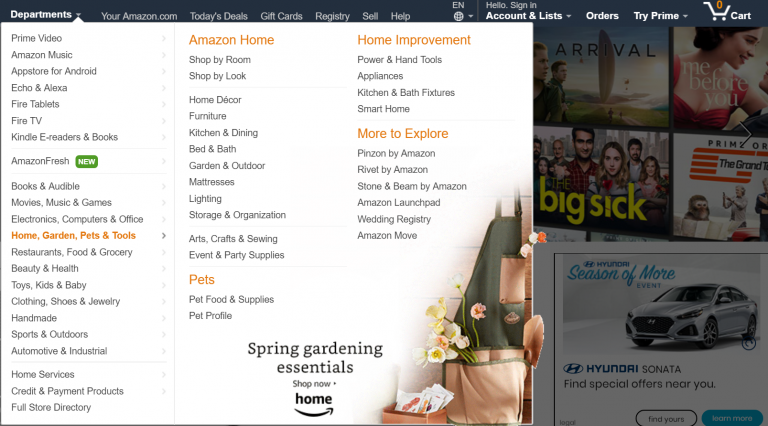
Good Navigational Menu In Site Architecture of Amazon Website
While navigation menus are generally used to direct readers to the sites they need, they also serve as an excellent indicator of the most crucial pages.
Additionally, you should give great consideration to the organisation of your navigation menus.
Keyword Cannibalization
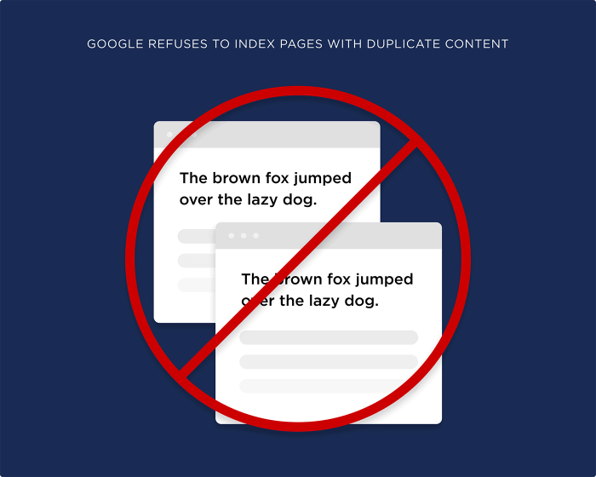
What Duplicate Content Means
Content that is identically or almost identically reproduced on other websites or on multiple pages of the same website is referred to as duplicate content.
There shouldn’t be several pages within the website architecture serving the same user intent or having identical content.
TOPIC & KEYWORD RESEARCH

Keyword Research in SEO
Topical keyword research is the first step in the process.
After all, you need to know the themes you’ll target and the main keywords within these topics that you’re trying to rank for in order to build a structure that works.
A well-planned content strategy can also assist you in coming up with ideas for the key subjects that your website should cover.
KEY CONTENT & KEYWORDS
Topically Grouped Content
The structure of your website is a crucial tool for demonstrating how various pages and posts are related, and topical SEO is significant.
Grouping together relevant content pieces, also known as topical relevance or topical authority, positions you to search engines as an authority in your area by demonstrating that you thoroughly cover a topic.
This aids search engines in comprehending the subject matter of your website and provides context for the keywords you ought to rank for.
Leverage Your Most Relevant Content
Your most crucial pages—often referred to as pillar pages or hub pages—can be highlighted and placed in a position to rank for competitive, high-volume keywords with the aid of the proper website layout (think generic terms).
Your site will be faster to crawl and find new pages if it has a good structure.
Search engines can more easily crawl your site and find new pages (and updates to existing pages) faster if it has a strong website architecture.
Google will struggle to index your website’s pages if it can’t crawl all of them. With the proper structure, though, you shouldn’t experience this problem because every piece of information should be connected to from at least one other page.
Analysing Competitors' Site Architecture
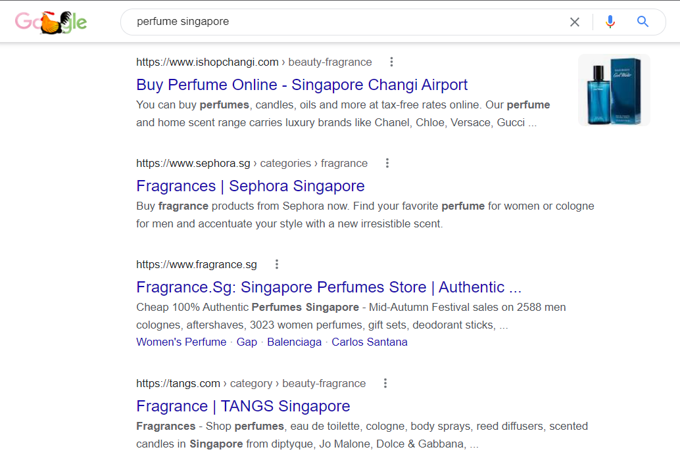
Google SERP Singapore for ”Perfume”
Adapt the design of your website from the leading companies in your sector.
Your customers are accustomed to the website layout of leading companies in your sector, so if you operate an online store selling cosmetics in Singapore, study how Lazada and Sephora Singapore have organised their websites and copy them. Your website will appear more familiar and be simpler to browse as a result.
Internal Linking
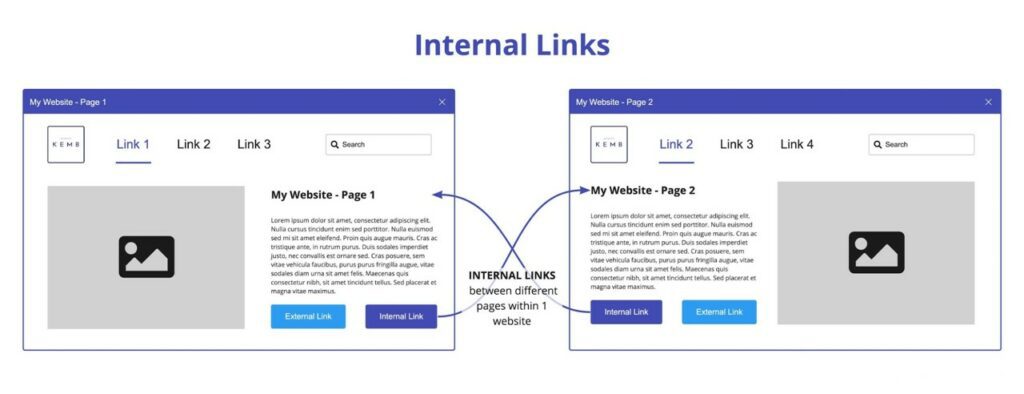
What Is Internal Linking in SEO
Any link that takes users from one page of your website to another is referred to as an internal link.
Links are used by both your website’s visitors and search engines to locate content and navigational pages.
Designing Site Architecture | Visual Sitemap Design
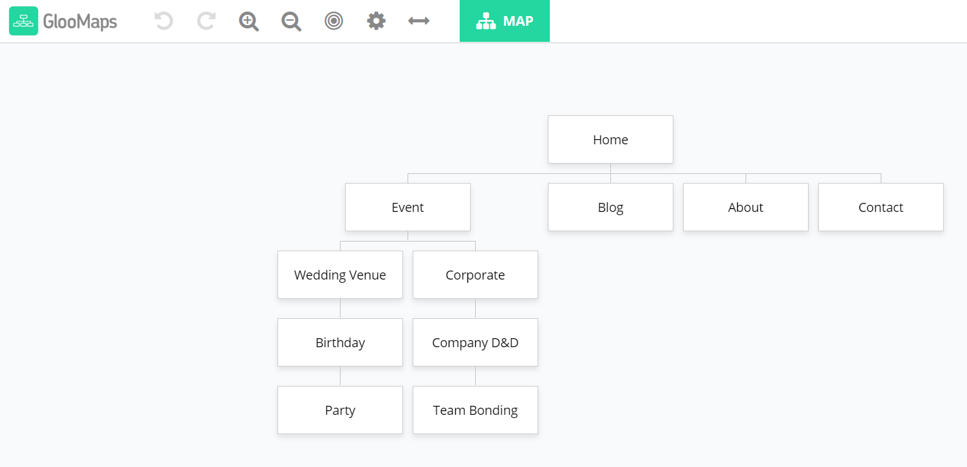
Designing Visual Sitemap With GlooMap
A simple, free and easy online site mapping tool popularly used is GlooMaps.
With GlooMaps, you can develop a visual sitemap, add content, and share it to others.
GlooMaps makes planning websites simple.
A fundamental element of technical search engine optimization is site architecture (SEO). Establishing an SEO-friendly site layout will help users find your material and make it easier for Google to index it as opposed to posting a random assortment of pages and posts.
“Flat” site architecture is excellent for SEO since it reduces the number of clicks needed to get key material from the home page. With a flat architecture, users (and search engine crawlers) can access every page on your website with no more than three clicks.