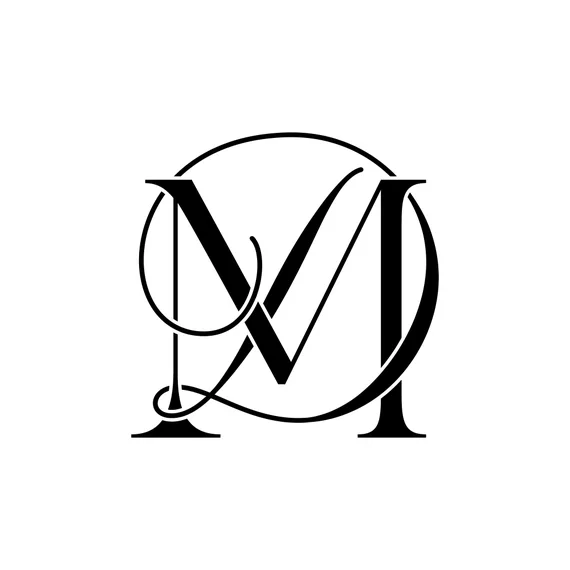Best CMS For SEO


Gary Illyes of Google offers advice on how to use Google's best practices to outrank your rivals. He'll give you pointers on SEO and all things Google Search Algorithm.
Introduction to CMS:
What is a CMS

Choosing Best CMS for SEO
Content management system is referred to as CMS. When creating a website, a content management system, or CMS, can be used to manage all material using a database.
A content management system is used to create, administer, and improve the digital experience for your customers. A CMS is specifically a piece of software.
How Does A CMS Work
Let’s begin by producing some material. You would have to create a static HTML file and upload it to your server without a content management system (Which is a complicated process).
You may easily manage your content by writing your content in an interface using a content management system like WordPress.
With more than 68 million websites using it, WordPress is the most popular CMS for most commercial websites in Singapore. The type of website you’re interested in building, such as a blog, portfolio, or e-commerce store, will have a significant impact on the CMS you choose.
List of CMS

Common CMS in Singapore
E-Commerce CMS
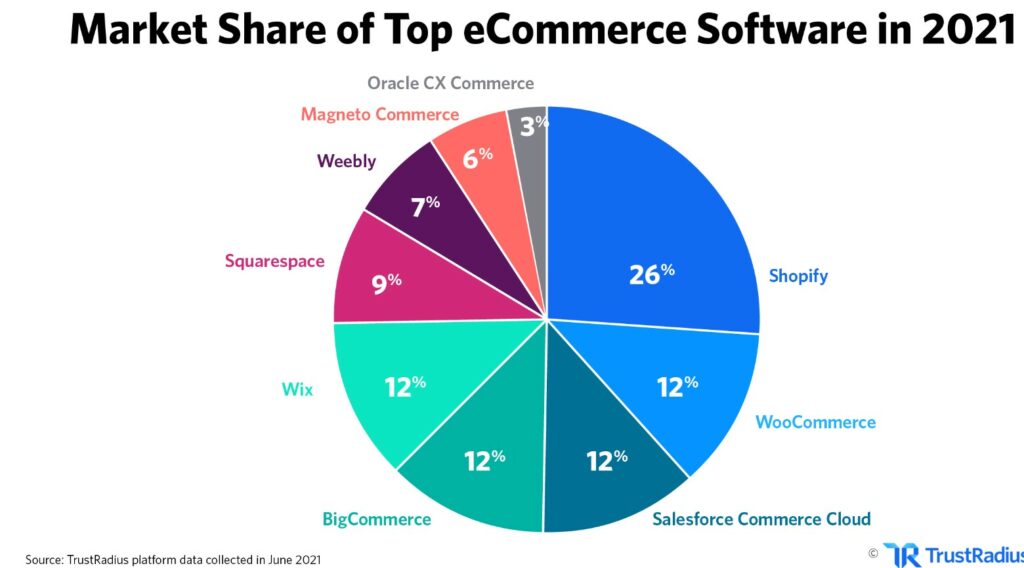
Market Share of E Commerce CMS
SME
WordPress, Shopify, Drupal, Joomla
Drag & Drop Builders:
Wix, Squarespace, Weebly, Google Sites
Enterprise
Salesforce Commerce – E-commerce site
Adobe Experience Manager – Optimum content development, management, and delivery with an enterprise content management system
Sitecore
Sitefinity
Headless CMS
– Contentful, Kontent.ai, ContentStack
Ecommerce shop owners can develop, update, and publish digital website content using a content management system (CMS) without writing any code. It includes several essential e-commerce features such interfaces with shipping, payment gateways, shopping carts, and product inventory management.
CMS to Be avoided in SEO
CMS enables users to easily make crucial SEO modifications without plugins, such as writing meta descriptions and titles, activating gzip compression, and adjusting URLs and site design.
What if that’s not always the case
►Un-friendly CMS for SEO include:
- Wix
- Squarespace
- Webflow
- Joomla
- Duda
- Pixieset
- Ghost (or any type of headless CMS like Atlas)
- Drupal
- Hubspot
- Jimdo
- Custom Sites
- Weebly
- GoDaddy
- Google Website Builder
- Shopcada
- Javascript sites: E.g. running on Reactive Framework
Best CMS for SEO
WordPress has earned a reputation as a CMS that offers a strong SEO base.
WordPress websites typically perform well on Google User-Friendly Design URLs that can be customized, so this is not a coincidence.
Ability to Create Websites That Load Quickly and Have Blog-Friendly Themes
Exceptional Security Created With Mobile Users in Mind
Support for Social Media and the availability of several SEO plugins
A Growing Community Of Developers And Users
Cons: Too many plugins and extensions installed can increase page speed, which, if requirements change, is no longer sufficient for the business needs anymore.

WordPress Best CMS for SEO
Check CMS of a website
Instant access to website technology stacks, business and contact information, social network profiles, email validation, and more is provided by Wappalyzer. Friendly User Interface
A website’s hosting information can be checked using the tools on Smallseotool.com.
CDN Information can be check via https://www.cdnplanet.com/tools/cdnfinder/
What is CDN of a website
One popular content delivery network is CloudFlare (CDN)
A distributed network of servers called a CDN offers a number of benefits to a website:
Contained in a cache Cloudflare speeds up page loads, uses less bandwidth, and consumes less server CPU by caching website content.
Other common CDN Solutions include:
Azure, Amazon Cloudfront
Why is CDN good for SEO
Lower bounce rates and a faster website are important for SEO (Especially in cases Server location matter a lot for search engine rankings)
WordPress is the best CMS for SEO in 2022.
it’s the easiest for non-developers to use to SEO optimize their website, with available SEO, image optimization plug-ins such as Yoast and All-in-One SEO. It’s fast, mobile friendly, user-friendly, and easy to implement on-page SEO such as meta data, permalinks
WordPress is favorable to Google and other search engines, has a ton of themes and plugins for sophisticated SEO optimization, is quick and mobile friendly, backed by the community, secure, and simple to use. WordPress is, in essence, the ideal CMS for SEO and creating highly-ranked websites.