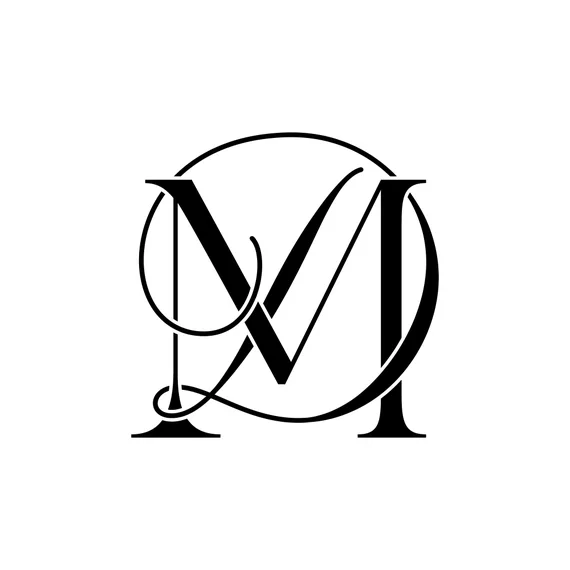Gary Illyes of Google offers advice on how to use Google's best practices to outrank your rivals. He'll give you pointers on SEO and all things Google Search Algorithm.
What is SEO for a Website
Beginning SEO Optimization for a website starts with understanding each aspects of web creation and internet marketing, and how it affects Google’s ranking factors. This can starts even to the TLDs (Top Level Domains) you choose, be it choosing .com or .SG for a website targeting Singapore market, to whether you should choose a SEO-friendly CMS, or a React Framework JavaScript site as a SEO consideration.
How do I get my site on Google?
Google Search Console is one of the most important tools you can use to monitor how your site performs across the web. If you don’t know what it does, we’ll explain everything here.
#1 – Get Started With Google Search Console
Before you start optimizing your site, make sure you sign up for Google Search Console. This tool allows you to see how people find your site, where they come from, and what keywords they’re searching for. You can even submit your sitemap directly from there.
#2 – Set Up Analytics & Optimize For Mobile
Once you’ve signed into Search Console, you’ll want to set up Google Analytics. Then, go ahead and optimize your site for mobile.
#3 – Start Building Links To Your Site
Now that you have analytics set up, you can start building links to your site. Create a list of sites that link to yours and send those emails asking them to add a link.
Tell Google which pages you don’t want crawled
Robots.txt files are used to control how web crawlers access your website. This helps prevent Google from crawling certain URLs or pages on your site. You can use a robots.txt file to specify which pages you do not want indexed. For example, you might include the following lines in your robots.txt file:
User-agent: *
Disallow: /admin/login
Disallow: /user_profile
Allow: /index.php
# Allow some specific subdomains
Allow: www.example.com
Allow: example.com
The above code tells Google to ignore the login page and the profile page, but allow everything else. To learn more about robots.txt, read our guide here.
Core Web Vitals for Mobile sites
Googlebot crawls the web looking for information about your site. If it finds something useful, it sends a signal to your server saying “Hey, I found some interesting stuff here!” But what happens next depends on how you set up your site.
If you don’t configure your mobile site properly, Googlebot won’t know how to index it correctly. This could mean that your mobile site doesn’t show up in the search results. Or worse, it might even cause Google to think your site isn’t worth crawling at all.
To avoid these problems, make sure your mobile site follows best practices. Here are three things you must do:
1. Use responsive design
Responsive Web Design uses flexible grids and media queries to adapt the layout of your site automatically based on the device being used. When you use responsive design, your mobile site looks great no matter what type of phone or tablet the visitor is using.
2. Provide a link to your mobile site
Your mobile site needs to provide a way for people to reach it directly. You can either add a link to your mobile home page or include a special URL parameter in your regular URLs. Either option lets Googlebot find your mobile site easily.
How to Optimize Your Website for SEO and Conversions
The world of digital marketing is constantly changing. With every passing day, there are new trends and techniques that emerge. Some stick around while others fade away. If you want to take advantage of the latest methods, it helps to understand what works and what doesn’t work. This article aims to help you learn some basic tips for optimizing your site for SEO and conversions.
Keywords
You probably already know that keywords play a big role in SEO. They tell Google exactly what your site is about. You’ll find that many people use keyword research tools such as Keyword Planner to find good terms to target. However, sometimes you don’t want to limit yourself to just one term. Instead, you might want to think about including multiple words within your title tags and meta descriptions. For example, if you sell dog food, you could include both “dog food” and “pet food.”
Content
Your content plays a huge part in whether or not your site ranks well in search engines. In fact, Google says that over 80% of rankings are determined by content alone. So make sure that you’re creating high-quality content that provides value to readers. Make sure that your articles are easy to read and interesting enough to keep people coming back.
Links
Another important factor in SEO is link building. When someone mentions your brand name, do you want them to go straight to your homepage? Or do you want them to bounce off and explore your blog posts? Links are essential because they provide a way for Google to determine how relevant your content is to a particular topic.
Reasons to Optimize Your Website
If you want to optimize your site for conversions and search rankings in tandem, there are several things you need to do. Here are five reasons why you need to optimize your site for conversion and SEO together.
1. Better User Experience
A great user experience makes it easy for people to find what they’re looking for. If you optimize your site for both conversion and SEO, you’ll make sure your visitors have a positive experience while they’re searching. This includes making sure your site loads quickly, provides relevant information, and looks good across devices.
2. More Traffic
The more traffic you receive, the more opportunities you’ll have to sell products and grow your business. When you optimize your site for conversion, you’ll attract more visitors, which improves your chances of getting found in search engines. And once you start receiving traffic, you’ll see improved rankings.
3. Higher Conversions
When you optimize your site for conversions, you’ll increase the likelihood that someone will buy something from you. By providing a clear call to action, converting landing pages, and creating a strong brand identity, you’ll improve your chances of getting customers to take the next step toward buying.
Make your website useful for your specific audience
When you optimize your site for both SEO and conversion, it helps guide visitors toward a specific objective. If you are trying to sell something, make sure your website serves up the best possible content. You don’t want to show people a bunch of stuff they aren’t interested in.
If you’re looking to increase the number of leads coming into your business, focus on providing quality content that is relevant to your target audiences. This includes offering educational articles, white papers, eBooks, webinars, podcasts, videos, etc.
Your website should be optimized for the needs of your target audiences, rather than simply yourself. For example, if you run a restaurant, you might want to provide recipes and menu items that appeal to local diners. Or, if you run a law firm, you might want to offer legal advice to clients in your area.
2. Serve up the best possible content on your website
You’ll want to serve up the most compelling content on your site. To do this, take a look at what people are searching for online, and make sure your website offers up the best possible content related to those keywords.
For instance, if someone searches “best ways to lose weight,” your website could include helpful tips like how to cook healthy meals without spending too much money.
3. Provide value to your target audiences
UX Considerations for Website
In today’s digital world, it seems like everyone wants to rank high on Google, but what do you really want? Do you just want to make money? Or are you looking to build a brand? If you answered yes to either question, you might find yourself frustrated because your site isn’t doing well enough to convert visitors into customers. You’re probably wondering why people aren’t buying from you.
The answer is simple: your website doesn’t work hard enough. In fact, most websites don’t work very hard at all. They spend too much time trying to look good rather than focusing on converting traffic into leads and sales. This is one reason why many businesses struggle to grow online.
If you want your website to perform better, here are four things you can start doing immediately.
1. Stop wasting time on design
Your website needs to be easy to navigate, fast loading, and visually appealing. But that doesn’t mean you need to hire a designer. There are plenty of free tools out there that can help you achieve those goals. For example, you could use Canva to quickly create professional images for social media posts.
2. Focus on conversion
You’ve heard about the importance of creating great content, but did you know that you can actually improve your conversion rates simply by making small changes to your website? Here are some quick tips to help you optimize your website for conversions:
Analyze all of your website data | Organic Impression to Organic Conversions
Data collection is one of the most important parts of running a successful online marketing campaign. You want to know everything about your visitors, including how they found you, what they do once there, and what they do next. This information gives you insight into what works on your site and what doesn’t. By collecting data, you can make changes to improve things.
Analyzing data can give you insights into what works and doesn’t work on your site. For example, let’s say you sell shoes. If someone searches for “shoes,” you might show them a product page, a blog post, or even a video. But it could be that people don’t like clicking on videos because they think they take too long to load. So you can change the way you present your products on your site to make sure people see something they like.
Collecting data helps you understand your audience. You can collect demographic information such as age, gender, location, and interests. You can also look at behavior patterns, such as whether someone visits frequently or buys often. These insights can help you find out why certain pages perform well and what you can do to increase conversions.
2. Track conversion rates
Tracking conversion rates is another great way to analyze your data. Conversion tracking allows you to measure the success of individual landing pages, sections of your site, or entire campaigns. This type of analysis lets you determine which pages convert best and which ones don’t.
3. Use analytics tools
There are many different types of analytical tools that you can use. Some focus on specific areas, while others provide a comprehensive view of your traffic. Here are some examples:
Optimize the website for mobile
Mobile friendly sites will rank higher in the mobile-first index. If you want to make sure your site looks great on smartphones, tablets, and desktops, it needs to be responsive. A responsive web design uses media queries to adapt the layout based on the device being used. This makes it easier for people to view your site regardless of what type of device they use.
There are many different techniques to help optimize your website for mobile devices. You can add meta tags to tell the search engines how to render your pages, you can use images instead of text, and you can even use JavaScript to enhance the experience.
Can SEO Improve Your Website Conversions?
You know what it takes to rank well on Google — high quality content, good link building strategies, and a lot of social media activity. But how do you actually convert those searchers into customers?
To answer that question, we looked at over 5 million webpages across five different industries. We found that the longer the webpage, the greater the likelihood of a conversion. In fact, our data showed that every additional word increased the chances of a conversion by 10%.
We also discovered that there are certain words that increase the odds of a conversion even further. For example, “free,” “buy now,” and “download” are three times more likely to lead to a purchase than generic keywords like “product.” And while long pages aren’t always better, they’re still worth creating. On average, each extra paragraph leads to a 7% increase in the chance of converting a visitor.
So, don’t just write a bunch of short blog posts. Write one really long article about something people want to read about. If you’re selling products, make a product guide. If you’ve got a list of things to buy online, make a shopping list. You’ll find that long pages attract more traffic and generate more sales.
Optimizing Your Website for Conversions – Improve the User Experience
Every single detail matters when optimizing your webpages for conversions. But it doesn’t end there. You want to make sure that every visitor finds exactly what they are looking for before they leave your site. This includes making sure that you don’t miss out on important information. And it also includes providing a great experience for your visitors.
The goal of every webpage is to convert a visitor into a customer. To do this, you must provide a good user experience. If you don’t, the visitor will simply go somewhere else. In fact, according to Statista, 42% of people abandon a shopping cart because of poor design. So how does this affect your conversion rates? A study by ConversionXL found that a poorly designed checkout process decreased conversion rates by 26%.
In addition to improving the overall user experience, you must optimize each individual element of your site. For example, you might want to include a call-to-action button that encourages visitors to subscribe to your newsletter. Or maybe you want to add a video testimonial to encourage customers to purchase your products.
A/B testing is one way to test different elements of your site and see which ones work best. Another option is to use heat maps. These tools show where most traffic goes on your site. They help you identify areas that could be improved.
There are many ways to improve your user experience. Here are some ideas to start with:
1. Use clear navigation
2. Include a contact form
SEO Considerations for optimizing your site
There are many aspects to SEO besides simply writing great content. Here are some basic things every website owner needs to know about SEO.
1. Mobile friendliness
If you want to rank well in Google searches, make sure your site is mobile-friendly. Your visitors will thank you later.
2. Keywords
Make sure you use relevant keywords throughout your text. You can find popular keyword phrases by checking the web analytics tool on your site.
3. Backlinks
Backlinks are important because they help Google determine how reputable your site is. If you don’t have enough backlinks, it could hurt your rankings.
Site speed & Core Web Vitals
Speed matters – if your site doesn’t load quickly, people will leave without ever seeing what you have to offer, says Matt Cutts, head of web spam at Google.
Google launched Accelerated Mobile Pages Project (AMP) in 2016 to make it easier for publishers to build fast mobile sites. In 2018, Google began labeling pages that are hosted on the AMP system. This could mean trouble down the road for non-AMP sites.
The AMP system is an open source project developed by Google and supported by industry partners like Facebook, Twitter, Microsoft, and Yahoo. Publishers use the AMP system to host their content on a separate domain name, such as ampproject.org. They can then add special tags to their HTML code that tell Google how to display the content.
When Google indexes the page, it knows to look for image1.jpg on the publisher’s server rather than on the main domain.
Because AMP pages are served over HTTPS, they don’t require the same security measures as regular pages. For example, there is no login requirement, and cookies aren’t required.
Publishers can choose whether to allow third parties to track visitors across different domains. If they do, they must provide a tracking pixel that allows the visitor to opt out of being tracked.
In addition to speeding up page loads, AMP pages are optimized for voice searches. This makes sense because most people perform voice searches while driving or walking.
Hosting importance to SEO also due to factors such as server speed and data center location.
Domain Names Importance for Website SEO
A domain name is like a person’s full name. A domain name tells you where someone lives. For example, if I want to find out about you, I could search for “John Smith.” Or, if I wanted to find out more information about John Smith, I could do a simple web search for his name. In both cases, my goal is to find out more information, and I’m looking for something specific. This is called finding relevant information.
Domain Names are similar. When you go online, you’re searching for specific information. You might look up a product, or maybe you’re looking for a job. Regardless of what you’re doing, you’re trying to find something specific. If you search for “Apple,” you’ll probably find lots of different things. But if you search for “apple computers,” you’ll find exactly what you’re looking for.
The same thing happens when we search for a domain name. We’re looking for a particular piece of information, and we know how to narrow it down. So, let’s say we want to buy a car. We don’t just want to buy anything; we want to buy a Mercedes Benz. Now, if we search for “Mercedes Benz cars,” we won’t find much because there are many different kinds of cars. However, if we search for the brand name, we’ll find exactly what we’re looking for.
This is why domain names matter. They tell us where to go. And, when we use a domain name, we can make sure that our searches lead to the exact place we want.
So, how does a domain name work? Let me show you.
Imagine that I’ve got a friend named Mary. She lives in California, and she drives a blue Ford Mustang convertible. Her favorite color is red, and her favorite food is pizza.
Let’s say that I want to talk to Mary. I’d call her on the phone, or send her a text message. But, since I live in New York City, I’d rather email her. To do this, I’d write “Mary@example.com.”
Creating a Backlink-worthy site
The most important thing you can do to increase traffic to your blog is to make sure it’s well written and interesting enough for readers to come back again and again. If you don’t have a link-worthy site, chances are your visitors won’t either.
If you’re looking for ways to build a better blog, here are four things you should consider doing today.
1. Write good content
Your content needs to be interesting, useful, and engaging. You could write about anything, but if you’re trying to attract readers, focus on topics that interest them. Your goal is to provide value to your audience, so make sure what you post adds something unique and worthwhile to your niche.
2. Make sure your site loads fast
A slow load speed can hurt your credibility. Visitors might think twice about returning to your site if they find themselves waiting too long for it to load. To avoid this, optimize images and code to reduce file size and load faster.
3. Add social media sharing buttons
Website SEO Analysis
The best way to improve your website’s performance in search engines like Google, Bing, Yahoo and Yandex is to analyze it thoroughly. This process includes checking out the technical aspects of the website, such as HTML code, URL structure, page speed, etc., as well as analyzing the content itself. In addition to that, we recommend looking into how visitors interact with your site, what keywords they use, where do they come from, and how long they spend there.
You can find us on social media too: Facebook | Twitter |
Website navigation and links
Your site’s navigation should be seen by every visitor. If it isn’t, you’re losing out on traffic. A great way to do this is by creating a clear, concise menu system. This helps people find what they want quickly, and ensures that they don’t miss anything important.
Links are another vital part of your site. They help visitors navigate around your site, and ensure that they return again. However, if there is no link to take them somewhere useful, they’ll just bounce off. Make sure that all links are text based, and use descriptive anchor texts.
Finally, make sure that your navigation bar is set up correctly. Use plain text, and avoid images. You could even consider adding some simple CSS styles to make it look better.
How to do SEO for a website
To optimize your site for SEO you must add relevant keywords and phrases to every page of your site. You must make sure all images are optimized through image alt tags, Title Attributes, and Metadata. You must add descriptive text to each page.
You must use Schema markup to help search engines understand what information is contained within your website. This includes adding structured data to your HTML code.
You must submit your site to Search Console. This helps Google know about your site and allows it to crawl your site more efficiently.
Google uses over 200 signals to determine how high a website ranks. These include things like relevance, authority, popularity, trustworthiness, and even social media activity.
Mobile Version of a Website & Google’s Mobile-First Indexing
Mobile devices have become increasingly important over the past few years. In fact, according to Statista, there are now 2.9 billion smartphone users worldwide. And while desktop computers remain popular, people are switching to smartphones and tablets to access information. This shift is forcing businesses to adapt and make sure their websites are mobile-ready.
If you haven’t already done so, it’s time to optimize your site for mobile. Here are some tips to help you do just that:
1. Make Sure You Have a Mobile Version
The easiest way to ensure your site is mobile-friendly is to simply build one. If you don’t have a separate mobile version of your site, you’ll want to start creating one immediately.
2. Optimize Your Site
Once you’ve built a mobile version of your site and added it to your existing website, it’s time to begin optimizing it. There are many ways to go about doing this, including adding responsive images, reducing file sizes, and making use of HTML5 tags.
3. Test Your Work
SEO Tips For Wix Website
Wix is one of the most popular website builders out there, and it offers many free features. If you are looking for a way to boost your site traffic, read our article about how to optimize your Wix website.
SEO For Shopify Online Store
Shopify is 1 of the best CMS for SEO out there. Keywords are important because they make it easier for customers to find your products. When someone types a keyword into a search bar, they’re looking for something specific. If you don’t add those keywords to your product descriptions, they won’t show up when someone searches for that term.
Search engines like Google want to present relevant information to searchers. They do this by providing the most popular terms related to the search query. So, if someone is searching for “shoes,” they’ll see shoes as one of the first search results. But if you don’t include the word “shoes” anywhere on your site, it won’t rank high enough to show up in the search results.
When you add keywords to your product descriptions on your ecommerce site, you’re helping search engines know exactly what your products are about. This improves your chances of showing up in the search results when someone uses a particular keyword.
Crawl JavaScript Websites
The world wide web is full of great information, but it can be difficult to find what you’re looking for. Enter SEO Spider – a free web scraper that helps you crawl the web and extract relevant data from websites.
Visualise Site Architecture
A visual representation of your site architecture helps you understand how it works, what parts are important, and where things might go wrong. You can use tools like GatsbyJS, React, Vue, Angular, or any static site generator to build one.
Here are some examples of good site architectures:
Improve your website content, rankings, and traffic
The most important thing you can do to increase your site’s performance is to write high quality, relevant content. But how do you know what type of content works best? How do you find out what keywords are working for you? What does it take to rank highly in search engines? These questions and many others are answered in this comprehensive guide to improving your website content, rankings and traffic.
Small and Medium-sized Businesses
Majority of Singapore’s SMEs has a website and online presence. But many smaller businesses are struggling to compete against competitors digitally. They don’t have the resources to hire full-time marketing teams, and they lack the brand recognition that bigger brands enjoy. In addition, many small businesses focus too much on national campaigns, rather than focusing on local customers.
Google recently announced changes to how it ranks local businesses. This includes making sure that people searching for local businesses see relevant information about those businesses. For example, if someone types “restaurant near me,” they’ll now see reviews and ratings alongside listings for restaurants nearby. If you want to make sure that your business appears in local searches, you need to do three things:
– Optimize your listing for local queries
– Use Google My Business to manage your online presence
– Make sure you’re listed in Google Maps
SEO that can be implemented in a website includes all the works required it easier for Google to crawl, index, and rank your website. This would include adding content to your site, building backlinks (Hyperlinks from external websites to pointing to your websites), and code changes (Technical SEO).
The best SEO techniques for website are those that has been considered a major ranking factor when Google rewards your website instead of your competitors in its search engine. Top ranking factors include helpful and quality content, good mobile and user experience, page speed, and backlinks.