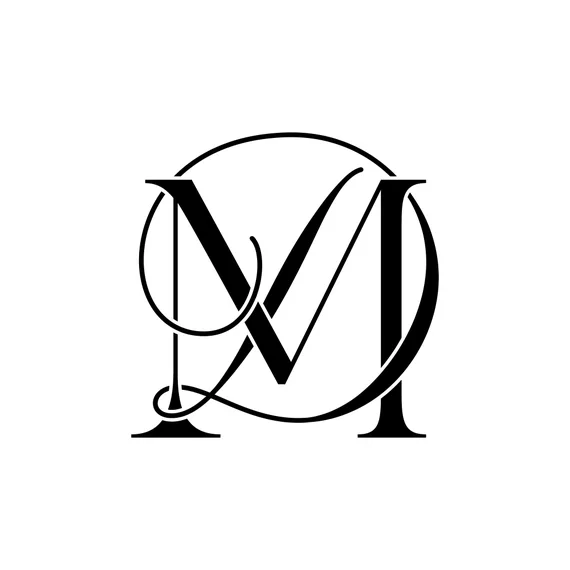Best SEO Tools


Gary Illyes of Google offers advice on how to use Google's best practices to outrank your rivals. He'll give you pointers on SEO and all things Google Search Algorithm.
Best SEO Tools
Best SEO Tools That SEO Experts Actually Use in 2022
The best SEO tools are those that help you analyze keywords, competitors, backlinks, etc., and provide insight into how to improve your site’s performance. Here we’ve rounded up 18 of the most popular ones, including some free alternatives.
Ahrefs
Ahrefs is one of the oldest and most widely used SEO tools out there. It’s completely free, easy to use, and offers tons of features. You’ll find everything you need here, including keyword research, competitor analysis, backlink checks, and much more. If you’re looking for something simple, this might just be it.
Moz
Moz is another very well known SEO tool. It’s been around since 2005 and is considered one of the best overall SEO tools because it provides many different types of data about your website, including keyword suggestions, backlink information, social media profiles, and even reviews from customers. This makes it great for finding what words people are searching for related to your brand and seeing where you rank compared to your competition.
Screaming Frog
Screaming Frog is a crawler that helps you find broken links on your site. It’s a good way to make sure none of your important pages aren’t accessible anymore. Once you run the program, it will crawl your site and list every URL it finds. From there, you can go through each link manually and fix any issues yourself.
Why Use SEO Tools?
Search Engine Optimization (SEO) tools are essential for anyone looking to grow their business online. These programs help you understand how your site ranks in search engines, what keywords people use to find you, and how to improve your rankings.
Here are some reasons why you should consider using SEO tools:
Make Your Site More Visible
If you want to rank high in search results, it helps to know exactly where you stand. An SEO tool gives you a comprehensive view of your entire digital footprint, including social media profiles, blogs, and webpages. This way, you can make sure everything about your brand is optimized for search engines.
Save Time & Money
The average small business owner spends hours each week trying to figure out how to optimize his or her site. With an SEO tool, you can quickly see whether your efforts are paying off. Plus, you won’t waste precious resources like time and money on things that are not working.
Compare Yourself Against Competitors
Best Search Engine Optimization (SEO) Tools
Ahrefs is one of the best tools I use to analyze my site traffic and find opportunities for improvement. You can use it to check how well optimized your site is for different keywords, identify potential issues with your code, track backlinks, and much more.
The SEO Keyword Tool allows you to enter keywords related to your niche and see what people are searching for. This way, you can learn about popular topics and come up with ideas for articles.
You can even export data into Excel, CSV, or JSON files to make analyzing your results easier.
For link analysis, Ahrefs offers a free version of Backlink Checkup, which lets you scan competitor sites for broken links and redirect chains.
Finally, Ahrefs provides detailed analytics on your most important metrics like visits, bounce rates, and average session duration.
Google Search Console: Top SEO Tool
Google Search Console is a free tool you can use to track how well your site ranks in Google searches. This includes analyzing traffic, keywords, and competitors. Google Search Console helps you find out what people are searching for, where they’re coming from, and how often they’re clicking on your ads.
There are many different ways to utilize Google Search Console. For example, you can use it to analyze your site’s performance and identify potential problems before they impact your rankings. Additionally, you can use it as a way to measure your ad campaigns’ success.
You can also use Google Search Console to generate reports about your site’s performance. These reports include data such as keyword trends, referring domains, and landing pages.
Google Search Console offers detailed insights into your site’s performance across multiple platforms, including mobile devices. With this information, you’ll know exactly what your audience sees and whether they like it.
SEMRush: Marketing SEO Tools
SEMRush is an SEO tool designed to help marketers understand how well their sites are performing across different platforms. With SEMRush, it’s easy to see what keywords people are searching for on Google, Bing, YouTube, Facebook, Twitter, Instagram, Pinterest, Yahoo!, AOL, and many others. You can even compare your site’s performance against competitors. This way, you can find new ways to grow traffic and increase conversions.
KWFinder: SEO Keyword Tool
KWFinder is an SEO keyword research tool that helps you find long tail keywords that rank high in Google. Using our free version, you can check how much traffic different keywords bring to your site. We provide detailed information about each keyword including monthly searches, competition level, difficulty and much more. Our paid plans offer even more features like competitor analysis, Adwords performance, link building suggestions and more.
Keyword Finder Features:
- Find hundreds of thousands of keywords related to your topic
- See how much traffic they send to your site
- Get detailed info about each keyword including monthly search volumes, difficulty, competition levels etc.
- Compare multiple keywords side by side
- Filter keywords based on location, language, category, device type and much more
Moz Pro: SEO Software
Moz Pro is one of the most popular free tools for analyzing and optimizing your site. With over 2 million downloads, it’s been downloaded by thousands of businesses worldwide. And now, you can use Moz Pro to track your progress and see how well you are doing online.
With Moz Pro, you can easily monitor your rankings and track your performance across multiple keywords and locations. You can even compare your current position against competitors and industry benchmarks. If you want to know what changes could help improve your rankings, you can use Moz’s keyword suggestions feature to suggest improvements.
You can also use Moz Pro to generate custom reports and export information into Excel, CSV, PDF, and HTML formats. So whether you’re looking for insights about your current rankings or comparing your numbers to those of your competitors, Moz Pro gives you everything you need to make smart decisions.
Ubersuggest: Keyword Tracking Tool
This free keyword tracking tool will help you find out exactly how many searches there are for each keyword and where those searches come from. You’ll know whether it makes sense to start targeting a particular keyword, too.
Ubersuggest provides a lot of information about the keywords you enter into the search bar, including the number of monthly searches, the location of the searches, and even the average position of the keyword in the search results. If you’re looking for some inspiration, check out the most searched terms here.
You can use Ubersuggest to track keywords across multiple domains, too. Just add a domain name to the URL box and select “All Domains.” Then, just type in a few keywords and hit Enter.
Answer The Public: Free SEO Tools
Answer The Public is one of my favorite free tools to use for generating ideas for articles and blog posts. I found it while looking for ways to improve my content marketing strategy.
The best part about this tool is that it doesn’t require much work on your end. All you do is enter a keyword phrase into the box and hit “Generate.” You’ll receive a list of questions that are meant to spark some thoughts about what you could write about.
You can choose to answer each question individually or just select “All Answers,” which will provide you with a summary of all the questions.
This tool isn’t perfect, though. For example, sometimes it won’t give me enough options to answer a particular question. Also, there aren’t many questions to choose from. But overall, it’s still worth checking out.
SpyFu: Free SEO Tools
SpyFu is one of the best free tools out there for marketers looking to track keywords, competitor rankings, traffic, social media mentions, and much more. With over 20 different reports, you’ll never run short of information again.
Majestic: Marketing SEO Tools
Majestic is one of the most popular tools for marketing professionals. It offers many features that help marketers monitor their performance. You can use it to find out how well your social media posts are performing, what keywords people are searching for, where your competitors rank, etc.
You can even compare different versions of your site to see how changes affect your traffic.
Woorank: SEO Ranking Tool
Woorank is one of the most popular tools for analyzing your own site and seeing what needs improvement. You can use it to check how well your site ranks against competitors, and whether there are any issues with your code. Woorank offers free access to basic reports, and premium features like keyword research, competitive analysis, and link building suggestions.
You can even compare your site to others using Woorank’s “competitor comparison.” This tool lets you enter up to five URLs, and compares each URL to your site based on keywords, backlinks, traffic, and much more.
Google Trends: SEO Checker Tool
Google Trends allows you to check the popularity of keywords over time. You can use it to learn about trends in terms of interest, language, location, and even holidays. This tool will give you insights into what people are searching for around the world. It will show you the most searched queries during different times of the day, week, month, and year.
You can enter up to five keywords. If you want to know more about a particular keyword, you can add it to the list. In addition to checking global trends, you can also view regional trends.
The tool offers data from 2004 to present. However, there is no information about previous years.
This tool will allow you to compare multiple keywords. For example, you could compare searches for “best seo tools” and “best seo software.”
You can also look at the difference between countries. For instance, if you wanted to know whether people in Germany prefer “seo tools” or “seo software,” you could do that here.
SEOQuake: Free SEO Tools
There are many ways to improve SEO. Some of these involve creating quality backlinks, improving your meta tags, adding relevant keywords to your title tag and much more. However, some of the most important things to do are often overlooked. In fact, there are several free SEO tools out there that can help you analyze your site’s performance and optimize it for greater rankings. Here are 12 such tools.
- Screaming Frog – This tool helps you crawl your site and extract data about your site’s structure. You can use this information to make changes to your site’s code and/or design.
- Open Site Explorer – This tool helps you find broken links on your site and tells you how many times each link has been clicked.
- Majestic SEO – This tool analyzes your site’s traffic and gives you detailed reports about your domain authority, backlink profile, social media presence, and more.
- Ahrefs – This tool lets you check up to 10 different metrics related to your site’s performance.
- MozBar – This tool allows you to view your site’s keyword research and discover where your competitors rank for certain terms.
- Search Console – This tool allows you access to your site’s analytics. You can use this data to monitor your site’s performance over time.
Siteliner: SEO Analysis Tool
Siteliner is a free SEO analysis tool that helps you find out what keywords are driving traffic to your site and where your competitors rank for those terms. You can use it to discover keyword opportunities, analyze competitor rankings, and track changes over time.
This tool allows you to enter up to 10 URLs and compare them against one another. This way, you can quickly spot duplicates across multiple domains.
You can even export data into Excel, CSV, HTML, XML, JSON, and TXT formats.
Fat Rank: SEO Tools
FatRank is an easy way for webmasters to see how well their sites are performing in Google. This free tool tells you exactly what keywords people are searching for, where those searches originate, and how many times each keyword appears on your site. You can use this data to make improvements to your site.
Keywords Everywhere: SEO Keyword Tool
Keywords Everywhere is a free online tool that allows you to find out what people are searching for on Google. You can use it to generate ideas for blog posts, research trends, and even find some great long tail keywords.
The tool works by analyzing data from Google Trends, allowing you to see how often certain terms are searched over time. Once you’ve found a term that interests you, you can add it to a list and export it in CSV format.
You don’t need to register to use the tool, although there is a premium option if you want to save searches and export reports.
Screaming Frog: SEO Tools Online
Screaming Frog is considered the most popular SEO tool online. This free software performs automated web crawls and audits to help you find issues such as broken links, outdated code, and missing meta tags. With over 400 million downloads, it’s one of the most used tools in the industry.
Bonus Tool: Incognito
Google’s incognito mode allows you to view how your site ranks for certain keywords without affecting your rankings. This tool helps you identify areas where your site could use improvement. You can access it here.
Semantic Keywords are words that describe what your page is about. They can make your content easier to understand and rank better for related searches. In addition, semantic keywords can help you improve your overall performance. To find out what kinds of keywords you want to target, check out our list of the most popular ones.
Incognito mode lets you view how your site ranks on Google for a particular term without affecting your rankings. If you’re looking to learn more about how to optimize your site for a particular keyword, try checking out our article on how to do that.
Are SEO tools worth it?
There are many different kinds of tools available online. Some of them are free, while others cost money. Here are some of the most popular ones.
Screaming Frog – This tool will crawl your entire site and identify broken links. You can use it to check out how well your site handles mobile devices.
MozBar – This tool will tell you what keywords people are typing into Google. You can use it for keyword research, too.
Ahrefs – This tool will show you what keywords people are looking up on Google. Use it to see what types of content you should be creating.
Forbes recently listed Ahrefs as the number one overall SEO tool. In addition to being ranked among the top tools, it was also recognized as the best overall tool. This is because it offers everything you need to rank well in search engines. Its features include keyword research, link analysis, competitor analysis, site audits, social media monitoring, reporting, and much more.
BrightLocal is another great tool for local SEO. It helps small businesses optimize their listings across multiple platforms including Yelp, Facebook, Google My Business, Bing Places, and many others. It provides detailed reports for each listing, allowing you to see how you are doing against your competitors. You can even compare yourself to other locations within your city.
KWFinder is a powerful free tool for SEO. It allows you to find keywords, track rankings, check backlinks, analyze traffic sources, and more. It is very easy to use, and it is completely free.
Ahrefs
Ahrefs is an all-in-one solution for linking and keyword research. This tool helps you find high quality links to your site and keywords to target. You can even see what sites are linking to you.
The interface is clean and easy to navigate. Once you sign up, you can start creating custom columns for each type of data you want to analyze.
You can choose whether you want to focus on incoming links, outgoing links, or both. If you’re looking for something simple, the free plan might be enough. However, if you want to dig deeper into your rankings, you’ll need to upgrade to one of the paid tiers.
There are three different pricing options. For $59/month, you can get access to everything except the Keywords tab. At $99/month, you can add the Keywords tab and get access to the Advanced Link Explorer feature. Finally, there’s the Pro Plan, which costs $199 per month and includes everything listed above plus additional features like the Site Audit Tool.
Searchmetrics Essentials
The world of SEO has changed dramatically over the past few years. In fact, it’s been changing almost since Google launched its algorithm update Penguin 2.0 in 2012. As search engines continue to evolve, so does the best way to make sure your site stays relevant. Searchmetrics’ SEO Essentials ebook is designed to give you the knowledge you need to keep up with the latest trends.
In this guide, you’ll learn about:
- What makes a good SEO strategy
- How to improve your rankings without spending too much money
- Why your competitors might be doing better than you
- How to use social media to boost your site traffic
- How to increase your conversions
- How to manage your budget effectively
This ebook includes everything you need to succeed in today’s competitive market. Get your copy now!
The Enterprise Tier
Most enterprise SEO solutions roll together the selfservice tools SMBs already know and hate. They’re built around the idea of automating manual tasks, like crawling, indexing, and creating sitemaps. But most enterprises don’t want to spend money on software that doesn’t add real value.
Enterprise SEO solutions will often include reporting and analytics, but some will even help you fill the gaps left by Google’s Search Console. And platforms like AWR Cloud offer much more value for businesses who want a single place to manage multiple sites.
AWR Cloud offers a free plan, including basic reporting and alerts, and plans start at $50/month. Their platform is designed specifically for mid-size businesses.
Best free SEO tools
There are plenty of free SEO tools out there, but some are better than others. Here are our favorites.
Screaming Frog
Screaming Frog is one of the best web scanners around because it does everything you want it to do — scan multiple domains, crawl sites, extract data, analyze sitemaps, etc. You can use it to find broken images, missing alt tags, duplicate content, and much more. It’s great for finding issues like those mentioned above as well as fixing broken links and checking site speed.
Google Search Console
Google Search Console is another tool you can use to check up on your site. This tool lets you see how your site looks in different countries and languages, view reports about your mobile traffic, and track your rankings over time.
MozBar
MozBar is a browser extension that helps you identify potential problems with your site’s code. For example, it tells you which HTML elements aren’t being used properly, what CSS properties are causing errors, and where you could optimize your site.
What is an SEO crawler?
An SEO crawler helps you find anything wrong with your site. You can use an SEO crawler to check how well your site works, whether there are any broken links, and even whether there are any security risks.
The best way to do this is to set up a free account with one of the many SEO crawlers around. They will crawl your site and give you reports about everything that’s wrong with it. This includes things like missing images, broken links, and redirects. If you want to know exactly what’s wrong with your site, you can use the information gathered by an SEO crawler to fix it yourself.
How do Google SEO spiders work and many more backlink questions
Google SEO spiders crawl the web looking for websites that link back to yours. They use different methods to find out what sites link to yours. Some of these methods include crawling the site itself, checking the HTML code, and finding links through search engines like Bing and Yahoo.
The most common way to check whether a site links to yours is by searching for it on a search engine. If someone else owns the domain name, they might not want to let Google know about it, so they’ll often redirect visitors to another page on their site. This is called cloaking, and it’s against Google’s Webmaster Guidelines.
If you see a bunch of links pointing to your site from a single domain, you probably have a problem. This could mean that the owner of that domain wants to hide something from Google. For example, maybe he doesn’t want his competitors to know how much money he makes. Or perhaps he’s trying to sell some sort of product without letting anyone know about it. Either way, it’s best to contact him and ask why he’s doing it.
Backlinks are one of the most powerful ways to improve your rankings. However, there are things you need to consider before building links. Here are five tips to help you avoid penalties and build quality links.
- Don’t spam. Spamming is creating lots of links just to increase your PageRank. While it looks good on paper, it won’t help you rank well. Instead, focus on building relationships with reputable sites.
- Be careful where you place your links. Linking to irrelevant pages can hurt your reputation. For example, linking to a page that sells products unrelated to your niche can cause customers to distrust your site.
- Use anchor text wisely. Anchor text is the words that appear next to hyperlinked URLs. These words tell Google what each URL is about. Using keywords in your anchor text helps make your site easier to find. But, don’t overdo it. Too many keywords can look suspicious and lead to a penalty.
How to choose the best SEO tools for you?
The world of digital marketing is constantly evolving, and it’s important to keep up with the latest trends. One way to do that is by investing in the right software solutions. When choosing a tool, there are many factors to consider, such as how much money you want to spend, what features you require, and whether you prefer web-based applications or desktop programs.
Here we take a look at some of the most popular SEO tools out there today. We’ll discuss each one’s strengths and weaknesses, along with our recommendations.
Moz Pro
Moz Pro is a free SEO tool that offers both paid and free versions. The paid version includes access to Moz Analytics, which allows you to track your progress over time. You can also add custom keywords to your account, which makes tracking keyword performance easier.
One of the biggest advantages of Moz Pro is that it works across multiple devices. This means that you can work on your site while traveling, without having to worry about losing data. However, the downside to this is that you won’t be able to save changes unless you’re online.
Ahrefs
Ahrefs is another great SEO tool that offers both free and paid options. Like Moz Pro, Ahrefs offers a variety of different plans depending on your requirements. If you don’t mind spending a little extra cash, you can upgrade to the Ultimate plan, which gives you unlimited reports, detailed analysis, and real-time alerts.
Google Search Console
Google Search Console helps you learn how well your website performs. You can use it to check whether your website is mobile friendly and view data such as crawl errors, broken links, and slow load times.
Google Analytics
Google Analytics is free to use. If you’re already paying for Google AdWords, it makes sense to start tracking your traffic. There are three main ways to install Google Analytics on your site:
- Use the code manually – This is the easiest way to add GA to your site. Simply copy the HTML code into your header file and paste it onto each page of your site.
- Install the Google Tag Manager – With GTM, you don’t have to worry about adding the code to every single page. Instead, you simply drag and drop the tag manager onto your site and let Google handle everything else.
- Integrate directly with Google Search Console – If you want to do things manually, you’ll still need to add the code to each page. But rather than copying and pasting the code, you’ll just link to a specific URL within your account.
SEOquake
SEOquake is a Chrome extension that checks your site for errors and tells you what needs attention. If you’re looking for something similar, try our sister product – SiteCheck.
SEOquake gives you a ton of information about your site including how it ranks, keywords used, and even how many pages you have. You can use this data to compare yourself against competitors or just learn more about your site.
Paid SEO Tools
There are many different types of paid SEO tools out there. Some are designed to make it easier for small businesses to rank better on search engines; others are used by larger companies to analyze competitors and optimize their sites. Here are some of the most popular ones.
Keyword Research & Monitoring
This tool helps you find keywords that people use to search online. You can enter multiple terms into the box and the software will return a list of related keywords. This way, you can find relevant phrases that you might want to add to your site.
Backlink Checker
The backlinks section of this tool allows you to check the number of incoming links to your site. If you notice that your rankings are dropping, this feature can help you identify why.
Competitor Analysis
You can compare yourself to your competition using this tool. Enter one URL and the tool will show you what keywords are driving traffic to each site.
Surfer SEO
– How To Create Better Content With A Free Tool
If you want to rank higher in Google, you must make sure that your site contains high quality content. But how do you know what type of content works best for your niche? If you’re looking for a way to create great content without having to spend hours writing, there’s a free tool called Surfer SEO.
This tool allows you to enter keywords into it and generate ideas for articles based on those words. Once you’ve found some good topics, you can use the tool to write about them. You’ll see a list of suggested topics that you can choose from, along with a few examples of similar pieces that already exist.
Once you’ve written your article, you can submit it to the tool and it’ll analyze it for you. It’ll tell you whether or not your piece is keyword rich, and give you suggestions on how to improve it. When you’re done, you can export the finished product onto your server, where you can upload it to WordPress or another blogging platform.
You don’t even have to worry about formatting your text; the tool does that automatically. All you have to do is pick one of the templates that come with it, customize it to fit your needs, add images, and hit publish.
The tool will show you the number of times people searched for each topic you chose, so you can determine whether or not it’s worth pursuing. And since it’s completely free, there’s no reason not to try it out.
Keyword Hero
Keyword Hero provides you with the missing keyword data you need to optimize your site. You don’t need to spend hours searching for keywords and optimizing each page individually anymore. With Keyword Hero, we’ll do all the hard work for you. We analyze your current site and provide you with a list of keywords that are relevant to your site. These keywords are ranked according to how often they’re used on your site.
You can use our keywords to improve your rankings in the major search engines like Google, Bing, Yahoo and Yandex. Our software will help you find out where your competitors rank for those keywords. Once you know what keywords they rank for, you can start targeting them yourself.
We offer three different plans, depending on your needs. All plans include the following features:
* Free trial
* Unlimited searches
* Easy installation
* Customizable reports
SEOlyzer
The best tool for checking your website rankings
Websites are getting bigger and better every day. But it doesn’t mean that people will always visit your website. If you want your website to rank high on search engines like Google, Bing, Yahoo etc., you must use some tools. One such tool is called “SEOlyzer”. This tool helps you to analyse your keyword rankings, traffic stats and competitors’ data.
SEOlyzer is a free online tool which allows you to check your website’s performance. It provides detailed information about your website’s current position in search engine results. You can see how many visitors you receive per month, where they come from and what percentage of those visits are repeat visitors.
You can also check your competitor’s sites and compare them against yours. In addition, you can view your rankings for different keywords, including long tail keywords. By doing so, you’ll know exactly what keywords to focus on.
What makes SEOlyzer unique is that it gives you real-time data. So, you don’t have to wait for a report to arrive in your inbox. You can access the latest data whenever you want.
This tool is very useful for beginners because it provides clear and accurate information. It can also provide you with suggestions on how to improve your website.
How does it work?
Check My Links
This extension makes sure you don’t miss any important links on the sites you link to. If there’s something wrong with one of those links, it won’t let you add it to your list without checking it out first.
The extension works by adding a little icon next to each link. When you hover over the icon, it displays a tooltip explaining why the link is either missing or broken. You can even see the exact URL that’s causing problems.
You can use the tooltips to fix whatever issues you find. For example, maybe the link points to a dead domain name or a 404 error page. Or maybe the link leads to a different version of a webpage than the one you want to show visitors. In either case, you can change the link to make it work properly.
If you think the link is fine, just ignore the tooltip. But if you’re unsure about whether a link is safe to use, check it out first.
SEOWL Google Title Rewrite Checker
Google rolled out a major change to how it displays webpages in search results. This update is known as “Page Title Changes.” In short, it changes the way that Google displays the name of each webpage in search results.
The goal of the update is to make sure that people are able to find what they’re looking for quickly, even though they don’t know exactly what they want.
This update is part of Google’s ongoing efforts to improve the quality of its search results. To do this, Google has been tweaking different elements of its algorithm over the past few months. One of the biggest changes involves changing how Google displays the names of webpages in search results, which is why you’ll see the term “page title rewrite checker” pop up in some places.
In addition to rewriting the names of webpages, Google is also making other tweaks to its algorithms, including one that makes sure that certain types of pages aren’t ranked too highly.
Keywords Everywhere
Keywords Everywhere is an amazing free tool that helps you find out what keywords people are searching about. If you’re looking for keywords related to “keyword research,” this tool will show you how many times people searched for those terms over the past 90 days. You’ll even see the location where people searched for those words.
The best part is that it works across devices. So you can use it on mobile, desktop, tablet, etc. And it’s easy to install. All you do is download the app, sign up, and start typing.
You can also export data into Excel, CSV, or JSON files.
If you want to learn more about keyword research, check out our guide here.
Keyword Planner
Keyword Planner is one of the most powerful tools you can use to help you plan your SEO strategy. It allows you to see how many times certain words are searched each month, week, day, hour, etc., and it provides data about where those searches come from. You can even set up alerts to let you know when your competition starts targeting those terms.
This free keyword research tool lets you enter multiple keywords and compare their monthly search volume, global search volume, local search volume, and average position. You can sort the results by popularity, location, and relevance score.
You can also download a CSV file of your results.
Link Miner
LinkMiner is an all-in-one link building tool that helps you find out which links work and which ones don’t. You just enter the URL of one of your competitors’ sites into the LinkMiner software and it will check your backlinks automatically. If there are broken links, it will show you where exactly they’re located and what type of anchor text they use.
The software is very easy to install and works perfectly with any WordPress site. Just download the free version and follow the instructions.
You can try LinkMiner completely free for 30 days. After that, you’ll pay $29 per month.
Cloudflare
Cloudflare is a web performance and security company founded in 2011. They provide CDN services, DNS management, DDoS protection, SSL certificates, and email security. Their customers include Facebook, Twitter, GitHub, Airbnb, and many others.
They offer free accounts, paid plans starting at $5/month, and enterprise pricing options.
Small SEO Tools
There are many free SEO tools out there. But what do you really want to use them for? Do you want to check your rankings? Analyze keywords? Find backlinks? Or maybe even find some good ideas for your next project? If so, here are 70 small SEO tools that you might consider checking out.
Siteliner
Siteliner is an all-in-one SEO tool designed to help you check multiple aspects of your site. This includes checking your keyword research, link profile, social media presence, competitor analysis, technical issues, etc. It is easily accessible via web browser, mobile app, or API.
The tool allows you to test different keywords, URLs, and even competitors. You can compare up to 5 sites simultaneously. Each report contains a summary, a list of errors, and recommendations.
Rich Results Test
The rich results test is a great way to see how well your site performs across different browsers. You can use it to find out what issues are preventing your visitors from seeing some of your best content.
If you want to take advantage of the rich results feature, you’ll need to add a few tags to your webpages. These include “html”, “head”, “title”, “meta”, “link” and “script”.
WebpageTest
WebPageTest is a free tool that allows you to test how well your webpages are performing across different browsers and devices. You can use it to check whether your website loads quickly, whether it works correctly on mobile phones, tablets, and desktops, and whether it looks good on screens of varying sizes.
The tool provides detailed information about the performance of each aspect of your webpage, such as load speed, errors, and broken images. You can view the data in graphs, tables, and charts, allowing you to spot trends over time.
You can access the tool via a desktop browser, smartphone app, or tablet app. If you want to see the performance of your entire website, you’ll need to sign up for a premium account. However, there is no charge for individual tests.
WordPress SEO Tools
There’s no shortage of WordPress SEO plugins out there. But it’s hard to find one that does everything well. We’ve compiled a list of some of the best WordPress SEO plugins around. These tools will help you improve your site’s performance across multiple metrics, including speed, crawlability, indexation, and mobile friendliness.
RankMath
Rank Math helps you find out how well your site ranks compared to others for specific keywords.
You enter a list of keywords and it tells you where your site ranks for each one. It also gives you a score based on how many times your site appears in the top 10 results.
The free version of RankMath includes up to 50 keywords. If you want to track more keywords, you’ll need to upgrade to the paid version.
Yoast SEO
Yoast SEO is one of the most popular WordPress plugins out there. And it’s easy to see why – it does everything you want to do without having to spend hours figuring out how to configure it yourself. In fact, it even makes some things easier than ever before. But don’t just take our word for it. Here are 109 reasons why you should use Yoast SEO today.
Easy to Use
With Yoast SEO, setting up your blog takes less than five minutes. You don’t have to install anything extra. Just download the plugin, activate it, and start writing. If you run into trouble, we’ve got a comprehensive help center where you can find step-by-step instructions on how to set up your blog.
Free Updates
We know what you’re thinking: free updates? What could possibly go wrong? Well, nothing actually. We promise. Every single update is completely free. There are no strings attached. All you have to do is download the latest version of Yoast SEO, and you’ll automatically receive all future updates. So whether you want to make sure your posts look great, add additional features, or fix bugs, you won’t have to worry about paying a cent.
Customizable
Anwer The Public
Answer The Public is an interesting online question answering tool that lets you ask questions about anything. You can even make money off of asking questions and getting paid per response. If you want to learn how to use this tool effectively, you must understand how to use it correctly.
To get SEO SiteLinks:
Make sure the name of your website is distinctive.
Structured data should be added to your website.
Make sure the structure and information architecture of your website are crystal obvious.
Obtain the top position in search results for your brand name.
Build internal links, provide a sitemap, and so on.
Validate your page titles thoroughly.
increase brand recognition.
Although you cannot directly alter Google sitelinks, this does not imply you are helpless. Although the appearance of organic sitelinks are determined by Google, you can optimise your content to follow Google’s best practises and affect the placement of sitelinks.